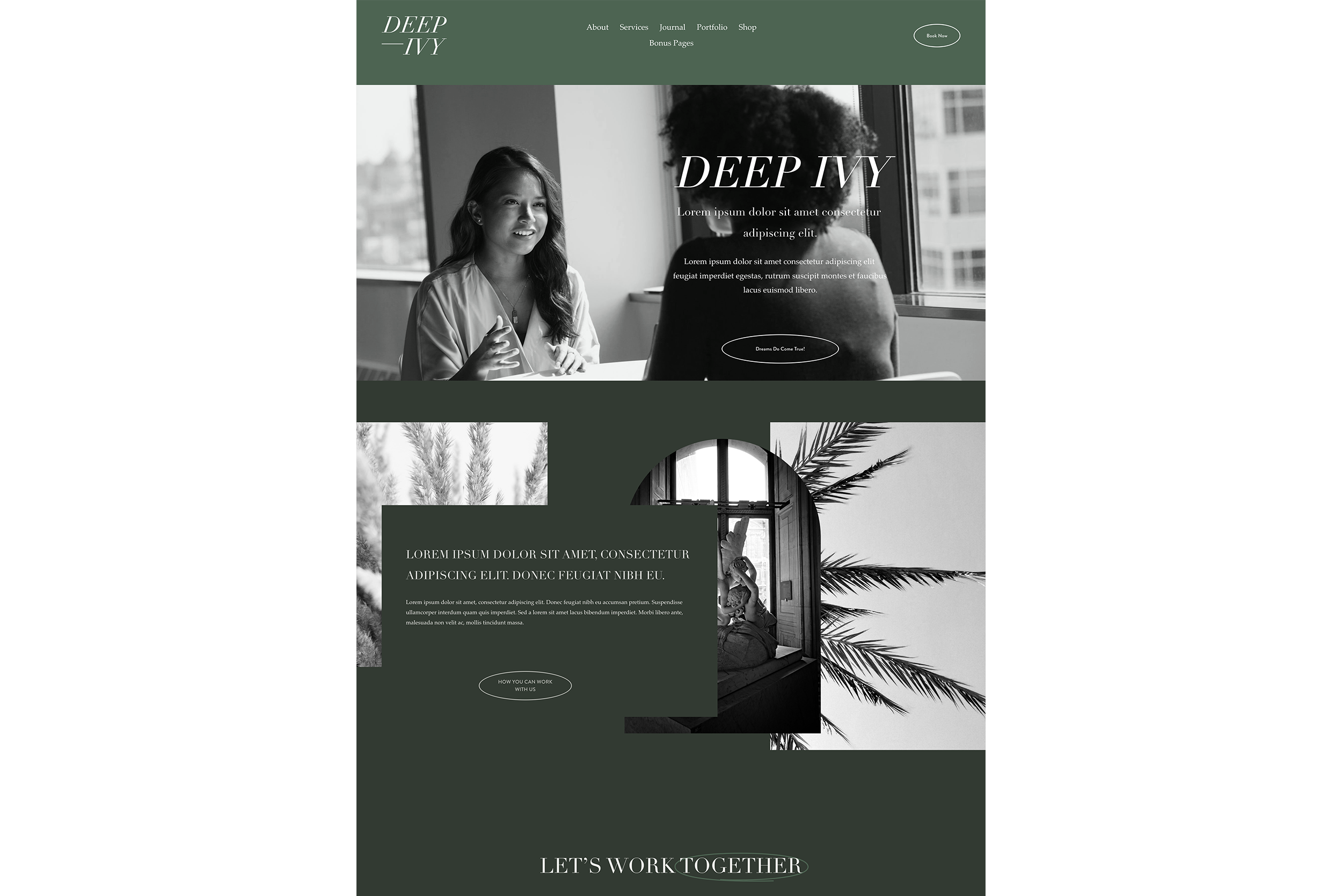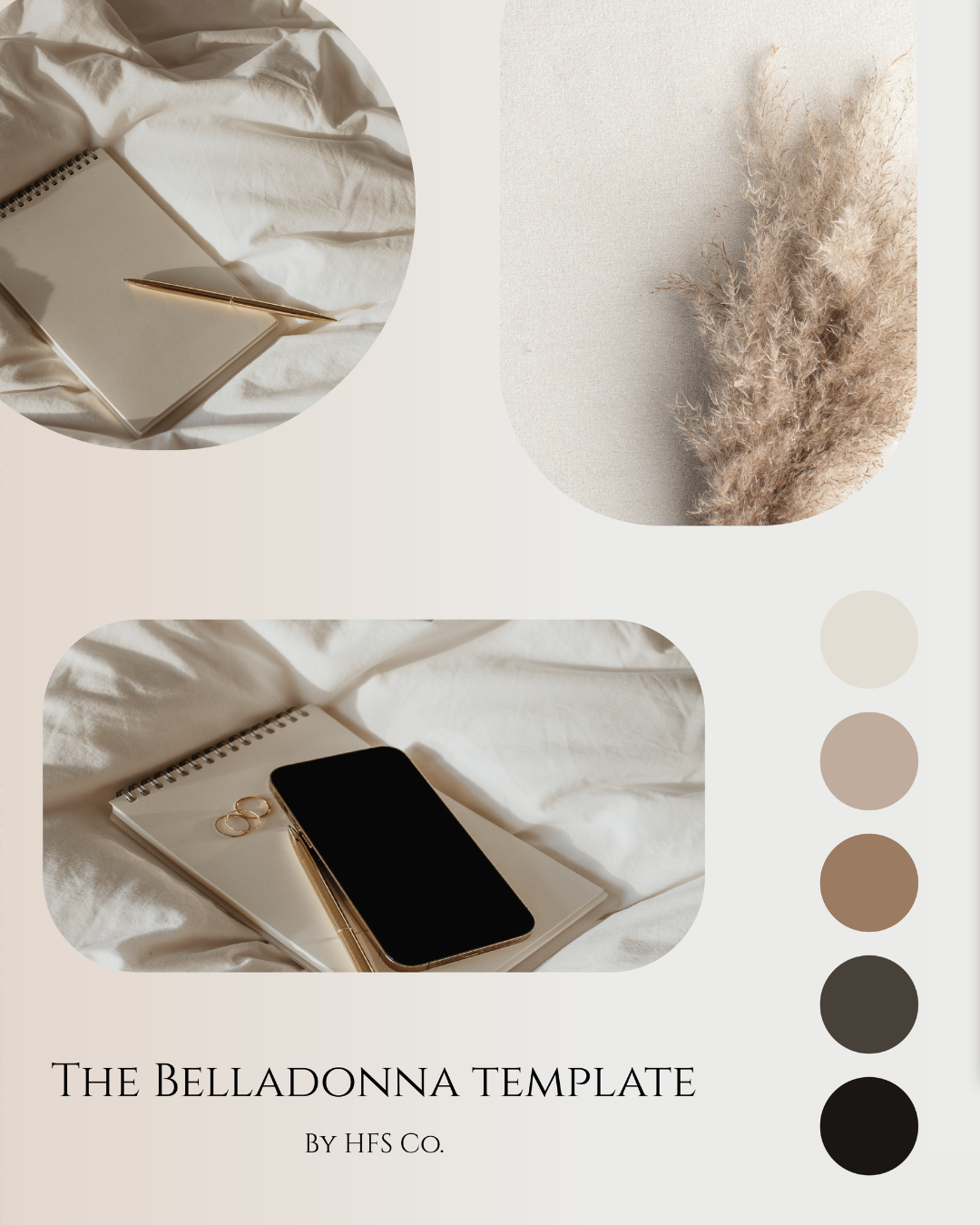Welcome to the
Template Studio
Squarespace Templates Kits
that will instantly elevate your online presence.
Here’s How it Works:
01.
Select it
02.
Customize it
03.
Launch it
Frequently Asked Questions
-
When you purchase a HFS Co. Squarespace Template, you will immediately receive your digital download that includes your Purchasing Guide, CSS Hacks Guide, any Canva Templates used for the graphics, 7.1 Fluid Engine purchasers will also receive access to our mini-course The Squarespace Vault. Then the template / website will be transferred to you within 48 hours. You can then customize the template fonts, colours and more. Purchase your squarespace plan according to your needs, then connect your domain and launch your wonderful website! Please note, you will need a Squarespace business plan to utilize all the features.
-
In order to launch a Squarespace website, you will also need to purchase a Squarespace plan. This is what allows you to host your website on the internet.
If you haven’t bought a domain already, this will also need to be purchased. This is your website address, and can also be bought through Squarespace.
These items do not need to be purchased until your free trial of Squarespace ends, or until you need to launch (whichever occurs first).
-
You’ll need to use Canva for some of our 7.1 templates, a free graphic design tool, to edit your template graphics. Template graphics include things like images, backgrounds, icons and more.
-
Due to the digital nature of Squarespace templates, we cannot offer refunds. Please ensure you read and understand all the product information before making a purchase.
-
Unfortunately, Squarespace does not support adding a template to an existing website. When you make a purchase, your template will be transferred to your account as a new website.